Shortkeys For LibreOffice Writer
| Shortkeys | Effects |
|---|
| Ctrl+A | Select All |
| Ctrl+J | Justify |
| Ctrl+E | Centered |
| Ctrl+H | Open Find & Replace dialog box |
| Ctrl+Shift+P | Superscript |
| Ctrl+L | Align Left |
| Ctrl+R | Align Right |
| Ctrl-Shift+B | Subscript |
| Ctrl+Y | Redo last action |
| Shift+Enter | Line break without paragraph change |
| Alt+Enter | Inserting a new paragraph directly before or after a section, or before a table |
| Arrow Left | Move cursor to left |
| Shift+Arrow Left | Move cursor with section to the left |
| Ctrl+Arrow Left | Go to beginning of Word |
| Arrow Right | Move cursor to right |
| Shift+Arrow Right | Move cursor with section to the right |
| Ctrl+Arrow Right | Go to start of next word |
| |
| Ctrl+B | Make latters bold |
| Ctrel+U | Make letters underline |
| Ctrl+I | Make latters italic |
| Ctrl+C | Copy the selected text |
| Ctrl+X | Cut the selected text |
| Ctrl+V | Paste the copy/cut text |
| CTRL+] | Increase the font size by 1 point |
| Ctrl+[ | Descrease the font size 1 point |
| Ctrl+S | Save a document |
| Ctrl+Shift+S | Open Save As dialog box |
| Ctrl+Delete | Delete word to right of cursor |
| Ctrl+Backspace | Delete word to left of cursor |
| F12 | Enter number list |
| Shift+F12 | Enter bullet list |
| Home | Go to beginning of line |
| Shift+Home | Go and Select to end of line |
| End | Go to end of line |
| Shift+End | Go and select to end of the line |
| Ctrl+Home | Go to start of ducement |
What do you understand by IPO Cycle
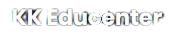
.jpeg)
Post a Comment
We welcome relevant and respectful comments. Off-topic or spam comments may be removed.